Sharing analyses on OpenPrescribing Hospitals
- Posted:
- Written by:
- Categories:
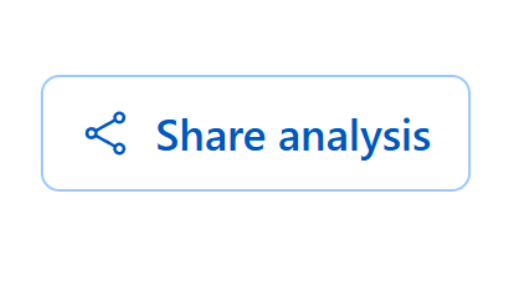
It’s now possible to easily share Measures and results of custom analyses on OpenPrescribing Hospitals. Below we explain how.
Share interesting findings in Measures
Measures are pre-defined analyses that allow you to see trends and variation across all NHS trusts in England for a given area of clinical practice. They also allow you to see the trends for individual trusts, all the trusts within an ICB, or all the trusts within an NHS region. You can see all of the Measures available on OpenPrescribing Hospitals here.
Previously, any selections you made within a Measure (such as the chart mode or the trusts to show data for) couldn’t be saved. This made it difficult to share any interesting findings, such as how your trust compares with the national median. Now, any selections you make within a Measure are stored as URL parameters. You can copy the URL by clicking the Share Measure button above the Measure chart and anyone visting the Measure using this URL will have your selections applied.

For example, here’s a link to the chart above, showing the uptake of subcutaneous atezolizumab at The Clatterbridge Cancer Centre NHS Foundation Trust.
This also means you can bookmark/favourite a Measure with your selections of interest within your browser, making it easy to return to it at a later date as new data is added.
Share the results of a custom analysis
Custom analyses allow you to analyse medicine issuing patterns beyond those in our predefined Measures. They allow you to select products you are interested in, and filter results to specific trusts. Once your analysis results are returned, there are a range of chart options available.
Sharing the results of custom analyses previously meant sending screenshots with an explanation of how the chart was generated. Similarly to Measures, we’ve added a Share analysis button, to make this easier. This copies a link containing your analysis selections, that allows others to rerun the same analysis. For example,here’s a link to the analysis below, showing the national uptake of andexanet alfa (a reversal agent for anticoagulants, which we’ve written more about here).

Again you can bookmark/favorite the URL for your analysis within your browser so you can easily review any changes as new data is added (you can sign up to email alerts to receive notifications when new data is added).
Let us know what you find!
Now that there is an easy way to share interesting analyses on OpenPrescribing Hospitals, we want to know what you find! We’re going to be sharing some analysis results we find interesting over the coming weeks. Please get in touch if you find anything you’d like to share.


