OpenPrescribing Hospitals Product Lookup
- Posted:
- Written by:
- Categories:
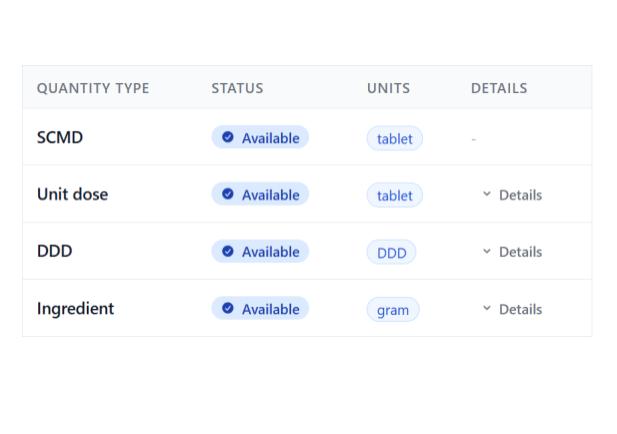
This article is part of a series: OpenPrescribing Hospitals: Measuring Quantity
- Measuring quantity in the Secondary Care Medicines Data
- Calculating unit dose quantity in the Secondary Care Medicines Data
- Calculating ingredient quantity in the Secondary Care Medicines Data
- Calculating Defined Daily Dose quantity in the Secondary Care Medicines Data
- OpenPrescribing Hospitals Product Lookup
In the previous posts in this series, we have explained how quantity is measured in the Secondary Care Medicines Data. We have also shown how we can use the dictionary of medicines and devices (dm+d) and the ATC/DDD system to calculate alternative measures of quantity that can be more appropriate for measuring certain products.
We will be supporting custom analyses using all of these measures of quantity on OpenPrescribing Hospitals. To help with this, we wanted a way to be able to browse all available products, and see the measures of quantity that are available for them. We’ve made this available through the Product Lookup feature, which we describe in more detail below.
You can find the Product Lookup under the “More” section of menu:

Step 1: pick a product
You can search for products by their name, active ingredient or ATC code. Once you enter a search term, a list of products will be displayed, organised by VTM (product group). You can then select the products you are interested in and fetch their details. Below we’ve selected Paracetamol 500mg tablets.

Step 2: view the product details
Fetching product details will return the following information for each of the selected products:
- The codes used to uniquely identify a product (VMP) and the product group (VTM) to which the product belongs.
- The ingredients contained within a product
- The route and form the product is is administered by
- Unit dose information
- The Anatomical Therapeutic Classification (ATC) code, if it has one.
- The Defined Daily Dose (DDD), for the product, if it has one.
This is all of the product information we are using on OpenPrescribing Hospitals. To see even more details about individual products, OpenPrescribing has its very own dm+d browser, which we provide links to in the product details results.

Alongside this, we also show the quantity information available for each selected product. For each quantity type (SCMD quantity, unit dose quantity, ingredient quantity, DDD quantity), we show whether it is available for the selected product. Where it is available, the unit of measure is shown, and optionally you can look at the calculation logic for each quantity type, specific to each product.
We hope this will be a useful tool alongside custom analyses. Let us know if you have any feedback or any thoughts on how this could be more useful.


